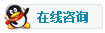How to maintain image accuracy in large format color output
In order to obtain high quality output effect in large format color output, we must pay attention to the quality of source file. There are two ways to obtain source file. One is to obtain the data by scanning the material. At this time, the performance of the scanning equipment has a decisive impact on the quality of the generated files. Different devices scan the same material and get different file quality. Another way to get the source map is to select the source image directly from the ready-made electronic image library, so the user can't choose the accuracy of the source map. In theory, the accuracy of the source file should be no less than 1 / 4 of the output accuracy in the case of 1:1. If a 10x10cm photo is to be enlarged to 100x100cm and output at 720dpi, the photo should be scanned at a resolution of no less than 1800dpi [calculation formula: source file DPI = magnification factor X (output DPI / 4)]. If the accuracy of the source file is less than 1 / 4, the image will appear more obvious graininess and affect the image quality. If it is too large, the file will be too large, which will affect the drawing speed. In the actual use process, users usually encounter such a problem. When scanning a photo, the scanning accuracy exceeds the mechanical resolution of the scanner. At this time, users only need to scan the whole picture with the highest mechanical resolution of the scanner, instead of using the software interpolation function of the scanner to improve the file accuracy. The advantage of this method is that the generated file is smaller, the effective information of the image is obtained maximally, and the scanning time is short. The user can process the image at a faster speed, only use the interpolation algorithm in the image processing software to improve the file accuracy before output or when necessary. If RIP software has anti aliasing function, it is better to turn it on. For example: a 10 × 10 cm image needs to be scanned at 1800 DPI, and the mechanical resolution of the scanner is 600 DPI. At this time, the scanning should be done with a precision of 600 DPI, so that the file generated by scanning is much smaller. On this basis, the speed of image processing is much faster than that of 1800dpi. Before adding text or printing output, you can improve the accuracy of the file. In order to get a better scanning effect, we need high quality materials. The order of scanning quality of different kinds of materials is color positive, photo and printed matter. For color negative film, it is better not to use it for non professionals because it involves color restoration. Among them, printed matter is the most common, and the key to scan printed matter is to select the screening parameters. Users can first compare the material with different parameters to find out the best parameters. (Note: the optical resolution of the scanner refers to the accuracy of the optical elements in the scanner. Mechanical resolution refers to the mechanical movement accuracy of scanner, which is similar to hardware interpolation. Software resolution refers to the resolution that can be achieved by the scanner using interpolation algorithm.)