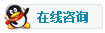Installation and operation of printing scraper
In gravure printing, the scraper plays a very important role in printing quality. The quality of printing depends on the scraper to a great extent. The function of the scraper: scrape off the surplus ink in the non printing area. The ink in the printing area is transferred to the film through the scraper. The printing process must be mastered and the scraper must be used well.
The scraper is composed of knife rest, back and blade. The blade is generally made of stainless steel with thickness of 0.1 mm, 0.15 mm, 0.20 mm and 0.25 mm. Now the thickness of 0.15 mm used in our factory is 0.15 mm. The soft (thin) scraper is easy to produce fog, and the hard (thick) scraper is easy to wear gravure. The blade back of our factory is about 0.30mm steel sheet (which can enhance the elasticity of scraper).
The hardness of the scraper is smaller than that of gravure, which is usually 500-700 and 900-1100 respectively. The blade length is generally 30-40mm longer than gravure. Clean up the inside of the tool holder, install the blade under the back of the knife, straighten it and clamp them with screws. After installation, there must be no curve, and it must be straight. The distance between the tool holder and the blade back is about 20-25 mm, and the blade length is about 3-5 mm. This distance should be adjusted according to the printing situation.
After installing the blade, polish the blade (both old and new blades should be polished), wear gloves to prevent scratching fingers, and use 1000 sandpaper dipped in oil to polish back and forth.
Adjust the tool holder so that the angle between the knife and the tangent line of the gravure is 60-70 ° and the distance between the blade and the impression point is 25-35mm.
Adjust the pressure of scraper frame to scrape to gravure, and scrape the minimum pressure of ink in non printing area of gravure.
1. Operation steps
① Loosen the fixing screws of the tool holder clamp with a spanner, and take out the soft board and blade.
② Clean both sides of the blade with rags and solvent.
③ According to the length of the new blade cut appropriate length.
④ After the hard blade and the new blade are overlapped, they are pushed into the gap between the tool rest splints.
⑤ Adjust the distance between the scraper blade, the hard blade and the tool holder splint.
⑥ Start with a screw in the middle with a spanner and tighten one by one to both ends of the tool rest splint
2. Adjustment method
① Generally, the cutting angle between the scraper and the printing plate is 45-65 degrees. The blade angle of the line version should be larger, while that of the hierarchical version should be smaller. The specific adjustment should be made according to the actual production situation.
② The distance between the scraper and the embossing cot is generally adjusted at about 5cm, which should be adjusted according to the actual production conditions.
③ The pressure gauge of scraper should be between 0.1 and 0.3, and the pressure should be as low as possible when the ink on the page can be wiped clean.
3. Precautions
① The new scraper is installed in the same center with the plate and its length is 20-30mm longer than the plate.
② During the cutting and installation of the new blade, attention should be paid to avoid collision damage and hand injury.
③ The distance between the new blade and the hard blade and the knife rest splint shall be operated according to the process requirements: the distance of the hard blade extending out of the tool rest splint is 25 mm-30 mm, and the distance of the scraper blade extending out of the hard blade is 3 mm-5 mm.
④ It is required that after the scraper is installed, the scraper blade shall be parallel to the hard blade and the blade holder splint, and the blade shall be in a straight line.